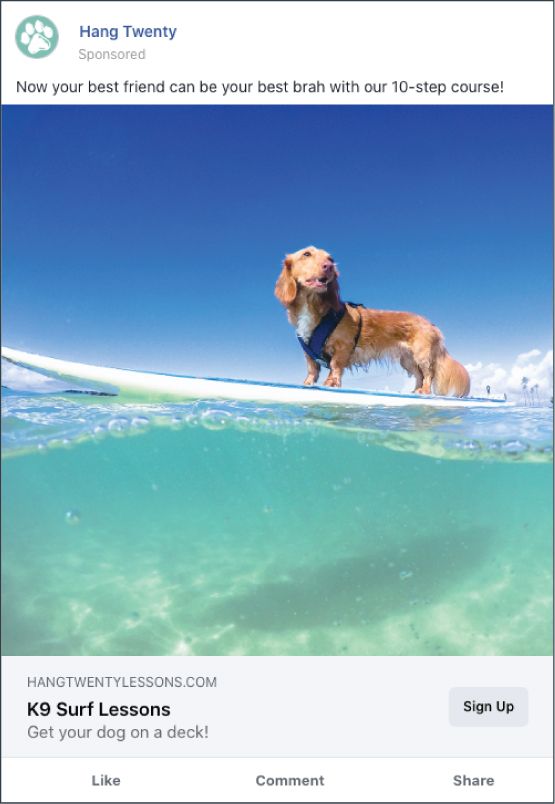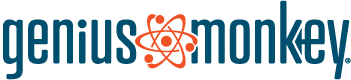Ad Sizes
Genius Monkey places the 7 highest-performing ad sizes across our networks. Please provide all ad sizes (additional ad sizes listed from other networks are not necessary). Click on the ad sizes below to preview how they look in the wild.

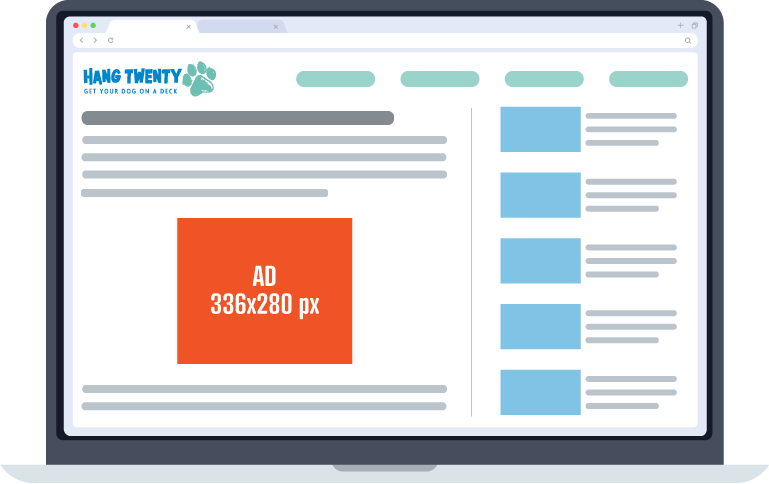



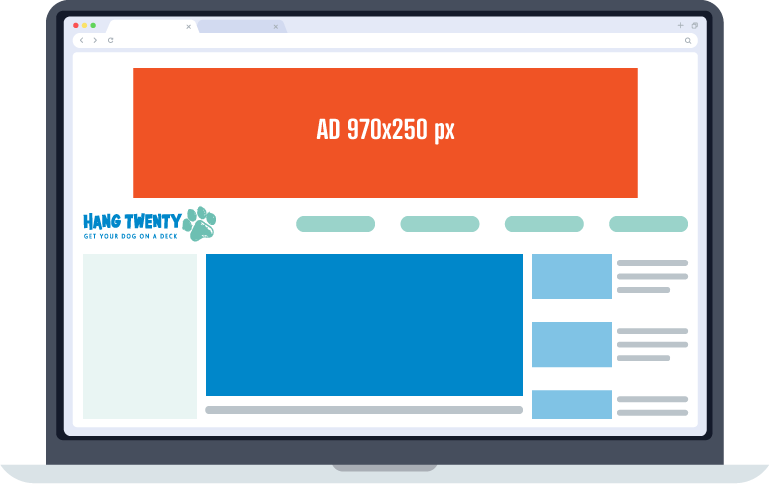

300x250 Display Ad: Desktop, Tablet and Mobile
Technical Specs
Please set up your ads with the below specifications:
Static Display Ads
- File resolutions: 72 ppi
- Max file size: 150KB
- Accepted file types: JPG or PNG
- Border: Ads need to include a discernible border or background
Animated GIF Display Ads
- Frame rate: No shorter than 0.2 seconds per frame
- Animation length: (including looping) under 30 seconds
- File resolution: 72 ppi
- Max file size: 150KB
- Accepted file types: GIF
- Border: Ads need to include a discernible border or background
Not Allowed
- Flashing/blinking graphics
- Sexually suggestive images
- Images I that imply functionality (i.e. play buttons, drop down lists)
- Buttons containing click bait (i.e. “Free!”, “Download”, “Buy now”, “Play”)
- Third-party tracking pixel
- Ad text too small to read
Providing Artwork for Editing/Creation
If you need the Genius Monkey creative team to edit or create designs for you, please follow these guidelines:
• Provide editable layout source files in InDesign, Photoshop or Illustrator• Include all placed/linked artwork and fonts used in the design
Native Ads
Important Info
Native Ad placements are not like digital display ads where the ad content is encompassed in one image. The ads are placed to blend in amongst actual articles, the photography and copy are separate from each other.
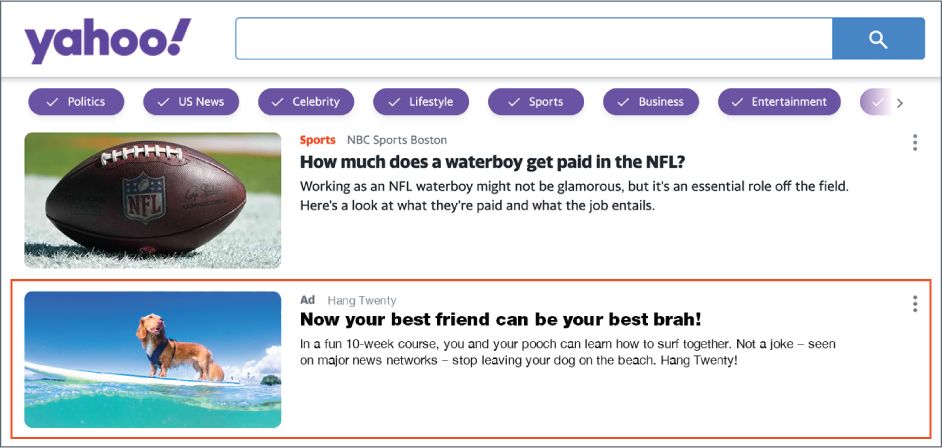
Native Ad Images
Please provide ALL 3: Horizontal, Square and Logo images. With the Horizontal and Square images, center the subject matter within the image size as different placements will crop the photo.
Native Image Specs
- Horizontal image: 1200x627px
- Square image: 1080x1080px
- Logo: 180x180px
- File resolution: 72 ppi
- Max file size: 2MB
- Accepted file types: JPG, PNG

Not Allowed
- Headline text
- Overlaid text or ad copy
- CTAs or buttons
- Logos
- Animation
- Sexually suggestive images
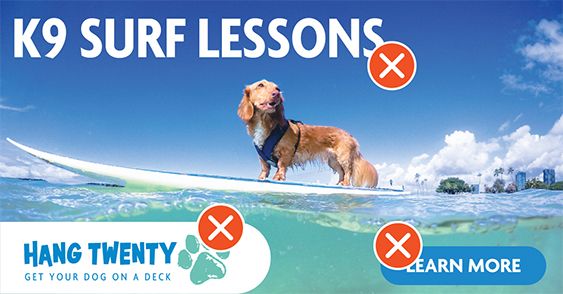
Native Ad Copy
Native ad text is intended to read like a headline and article description. The ad is placed among actual articles.
Ad Copy Specs
- Company name: 35 character limit
- Short article-type headline: 50 character limit
- Short description: 150 character limit
Social Ads
Text content
No character limit, this field shows above the image in both the mobile and desktop feeds, and can be used for both catchy short-form notes like “Lease the new 2019 Ford F-150 Today & Save Big!” or long-form paragraphs describing events or offers in detail.
Headline
This lets people know what your ad is about. This won’t appear in Instagram placements. The recommended character limit for headline is 40. You can add more text and go over the character limit, but it may be cut off when people see your ad in certain placements, for example Mobile News Feed.
News Feed Link Description
This adds emphasis to the headline and has slightly larger character limit than the headline before being cut off by the CTA button. It shows only in the desktop feed and instant articles placements.
Image Specifications
- Image ratio: 4:5, 16:9 or 1:1 ratio
- Recommended size: 1080x1080 for maximum coverage across multiple placements
Call To Action
Choose from the following buttons that best represent what actions you want potential customers to take:
- Learn More (default)
- No Button
- Find Out More
- Apply Now
- Book Now
- Contact Us
- Donate Now
- Download
- Get Offer
- Get Quote
- Get Showtimes
- Listen Now
- Request Time
- See Menu
- Shop Now
- Sign Up
- Subscribe